Look Up’s Story & Acknowledgements
Look Up was built standing on the shoulders of some very talented designers, engineers, and all around talented people. This is the story of how we made the app with their help.
It all started around the 20-20-20 Rule that we discovered through a BuzzFeed video and Digital Inspiration.
Then it was to sketches on paper, before the first wireframe was made in Sketch. We didn’t start from 0 though, getting the app looking close to 100 real quick with the help of Keir Ansell’s Yosemite UI kit and others.

@BohemianCoding and their awesome app Sketch, by far the funnest way to do UI design and keep everything nicely organized.

@Keir has made the perfect free kit for getting started in his Yosemite UI Kit. Give it a go and give him a tip to say thanks!

The site formerly known as SketchMine aka @SketchSources is a must bookmark, unless you prefer to recreate figurative “wheels” in Sketch.

@KevinKalde has made some great social buttons, that we actually adapted into PaintCode for a resolution free button.
From there it was time to connect with people who don’t just dream and actually develop, so it was time for a few favorite Tokyo meetups to find a team.

@MeetUp has introduced many people, and been at the start of many teams including Look Up’s, and past projects too!

Look Up isn’t on iOS, but still the Tokyo iOS Meetup was the perfect place to connect with capable talent like Johnny.
With Johnny on the team it was time for the MVP to be made in Xcode. We didn’t start from the bottom though, but with great open source projects.

@VadimShpakovski has the best way to get started fast dev’ing a menubar app with Cocoa Popup Window for the status bar. Check out his other open source and great paid projects.
(even though it didn’t end up in the final version if we developed another menubar app this is where we’d start)

@MattGemmell and his Shady library on Github he’s also the author of a book called Raw Materials“A collection of personal essays about nostalgia, fear, humanity, memories, and the author’s journey through life”
With the MVP started it was time to share it with the team, so a repository was made and the less technical members were able to avoid their fear of the dark… screens thanks to @Atlassian

@Bitbucket is Look Up’s home and also where we track all it’s issues, along with small Look Up related tasks.

Some of us have a terminal fear of dark screens, so @SourceTree is a lifesaver. Even Johnny uses it too cause it’s just easier.
Once the rough MVP was done we wanted to make it iconic, so we started searching for symbols on @TheNounProject and found some great designers and their iconic symbols…

The @NounProject is a great starting point, especially if you’re making an app that needs a sasquatch symbol!

@Array256 a designer, engineer, and maker of some awesome weather icons along with some of Look Up’s icons in our app.

@Naomisusi an “An award winning brand and digital product designer…” and creator of some great icons in Look Up

@SomeRandomDudeaka PJ Onori the designer of@UseIconic and some of the great simple icons in our app.
Then it was time to put a layer of paint on the app and and make things animated, so PaintCode was given a try and it ended up being perfect. Then Johnny used Zeplin to know exactly where the assets should go.

@PixelCutCompany and PaintCode are the best way to get a designer, aka Ben, more involved in the development.
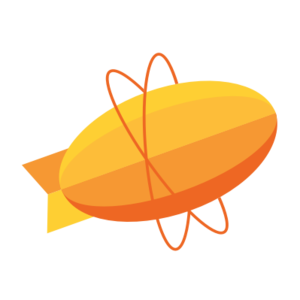
@Zeplin_io provides the layout details for any Sketch file, showing exactly where the assets should be placed.
Even with the PaintCode assets ready there were questions to be answered about implementation… Luckily there were lots of helpful code snippets, repositories, and blogs online…

@acWrightDesign has a helpful way to handle colors in the way that Ben was most comfortable with, using NSColor + Hex.

@AlexZielenski ‘s great StartAtLoginController meets Mac App Store sandboxing rules, which @TimSchroedernet’s blog helped us better understand.

@Willing, a self proclaimed “core animation zealot”, helped get our PaintCode moving with his great blog post.
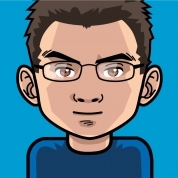
@FernyB helped Look Up to make things look clean when we had to take screenshots of the screen.
With updates to come this story is far from over, but if you’ve enjoyed LookUp and forgetting about eye exhaustion please share this page as a way to say thanks to the people who made it possible!